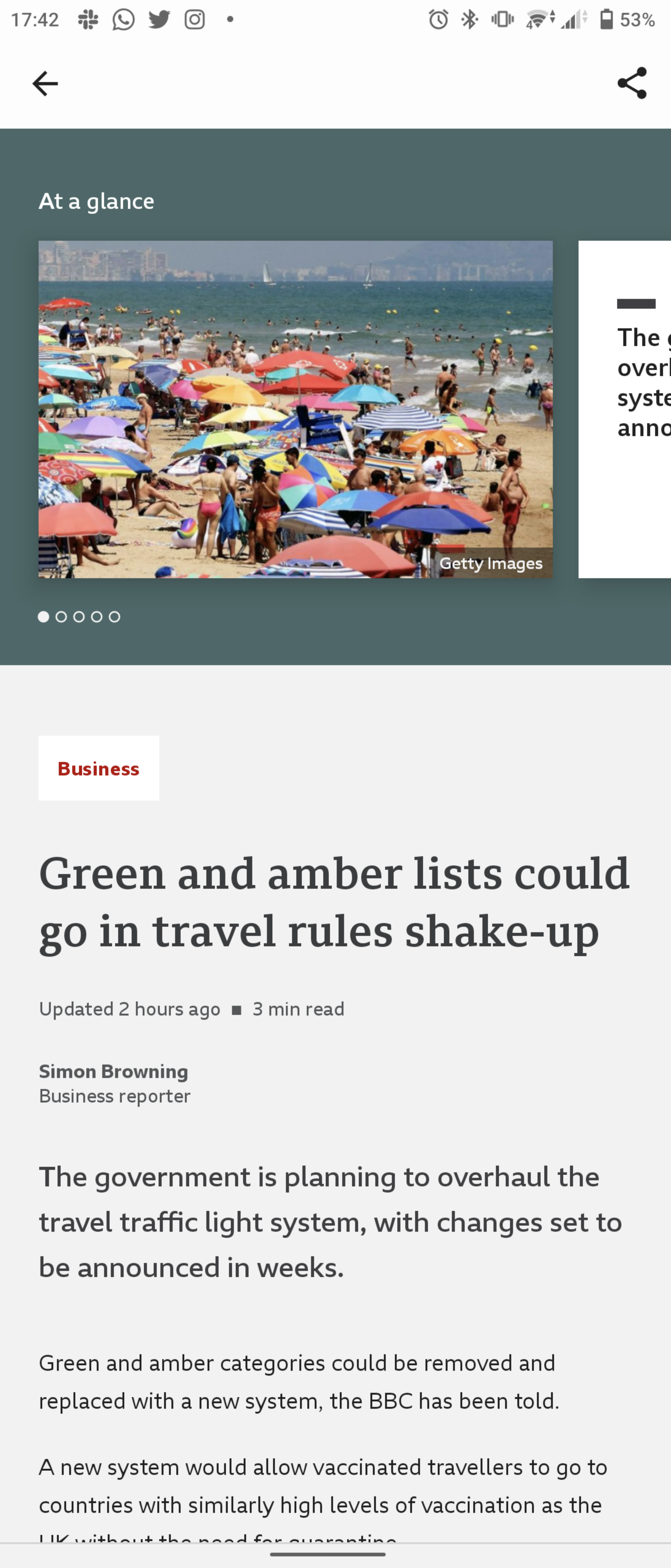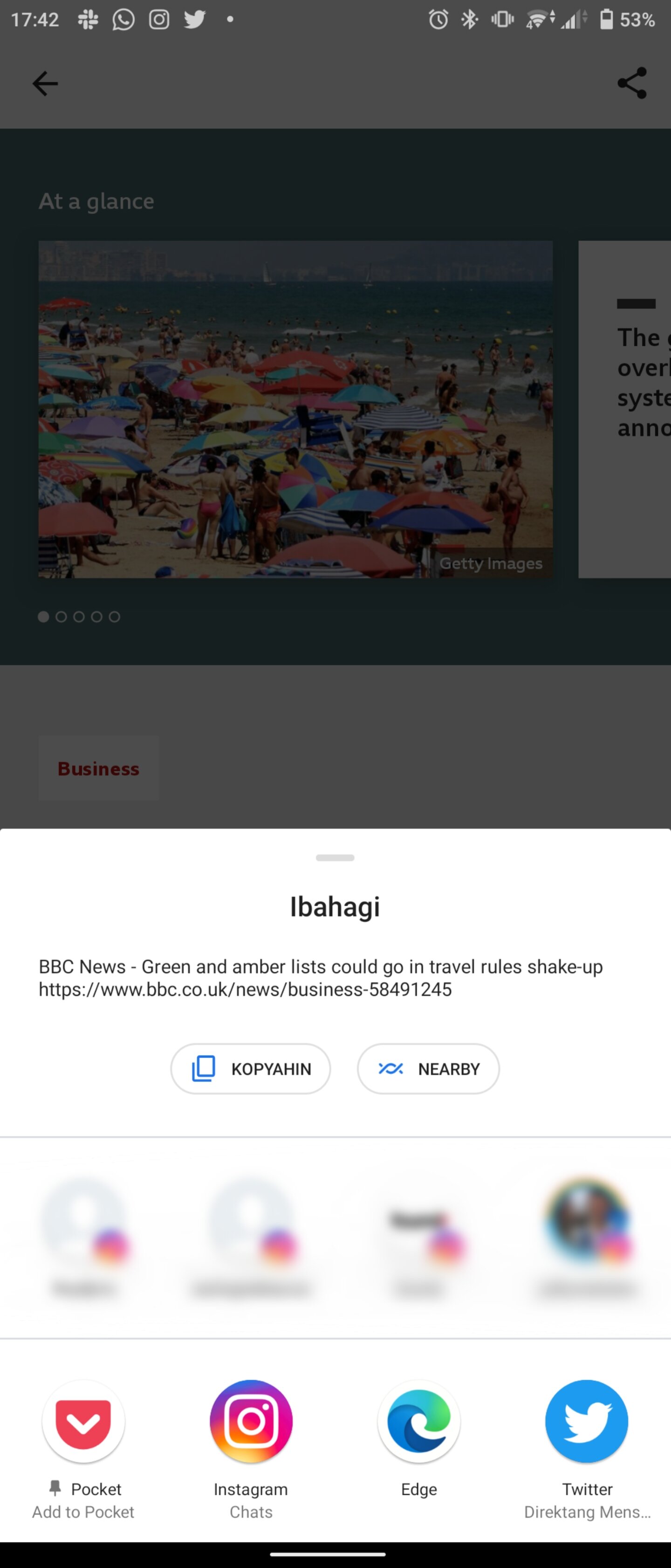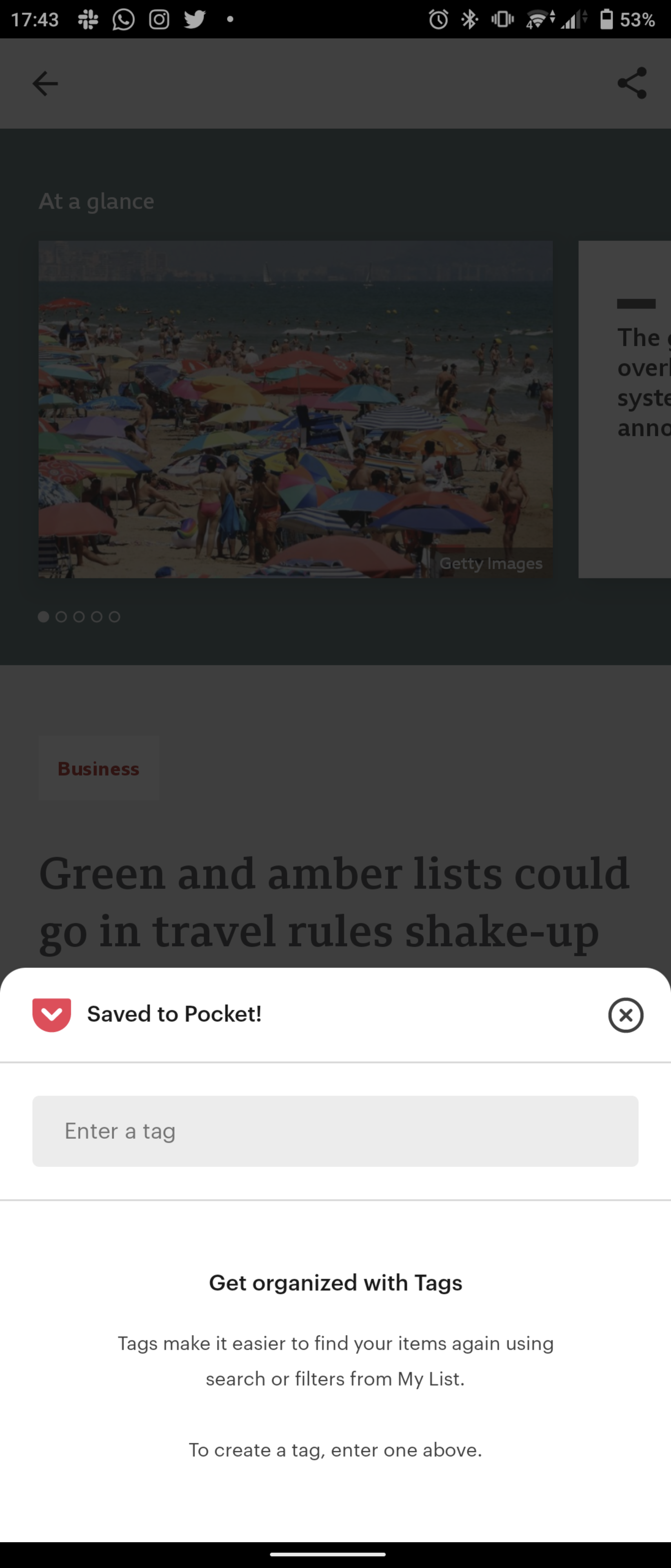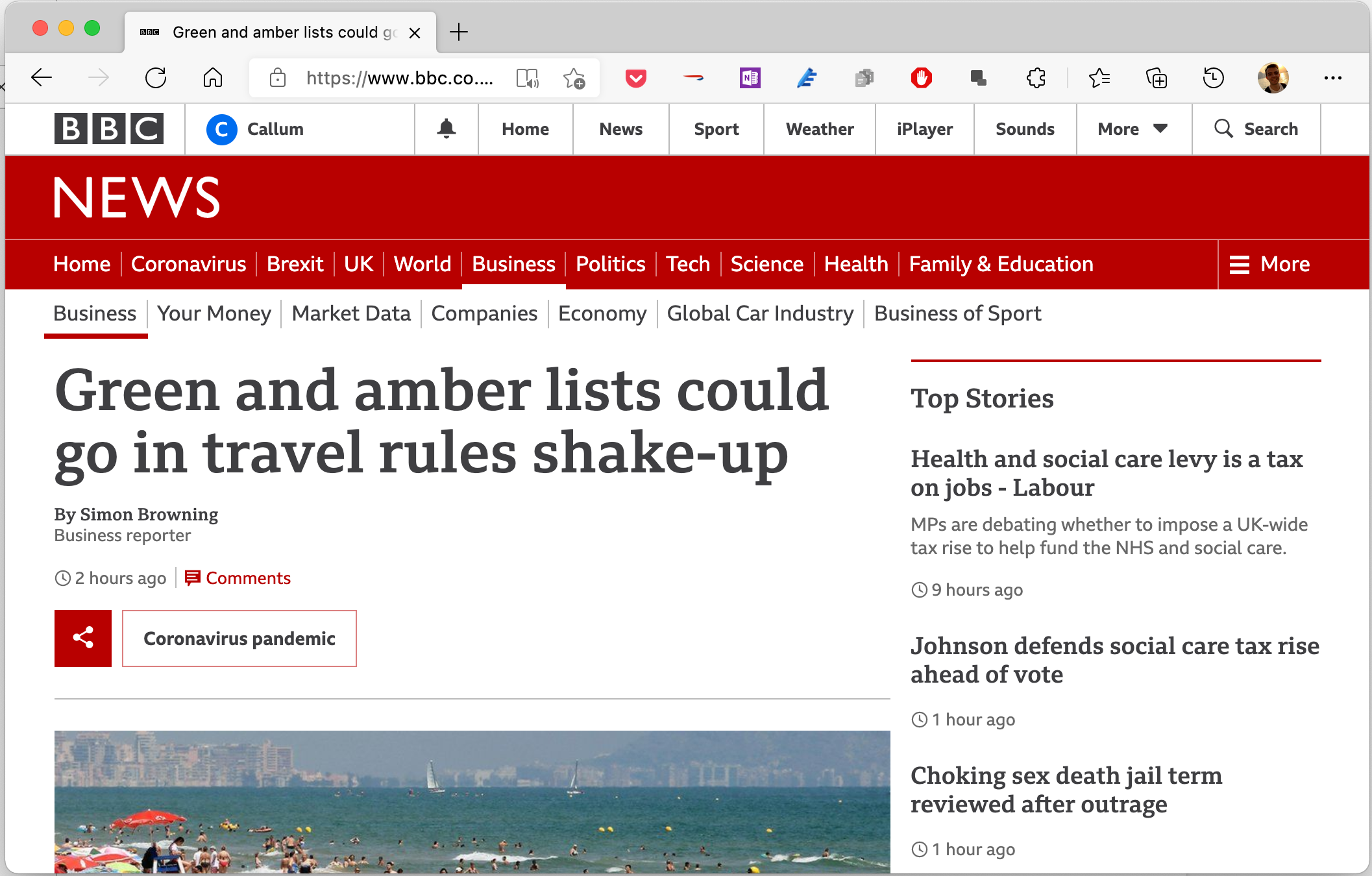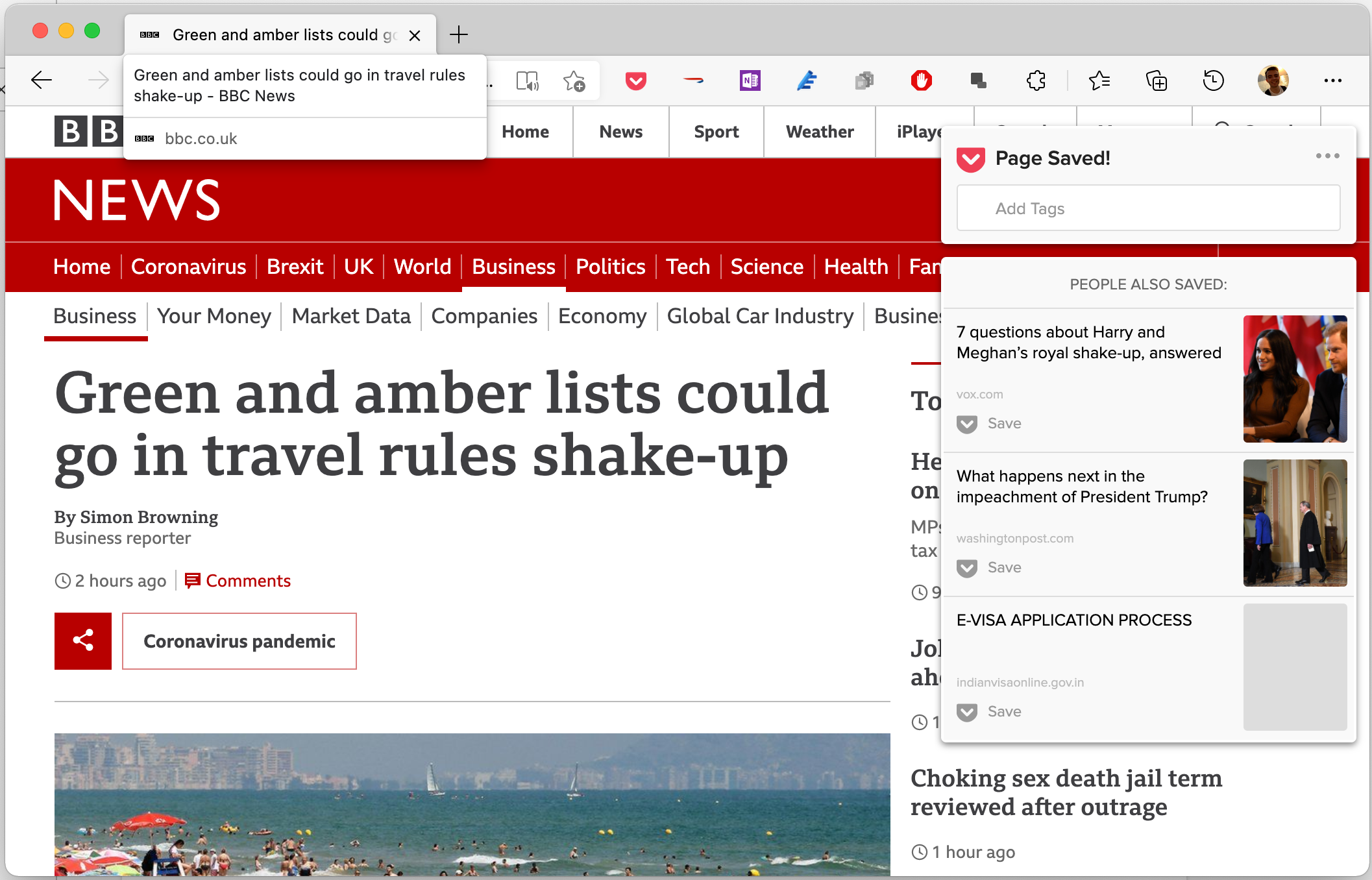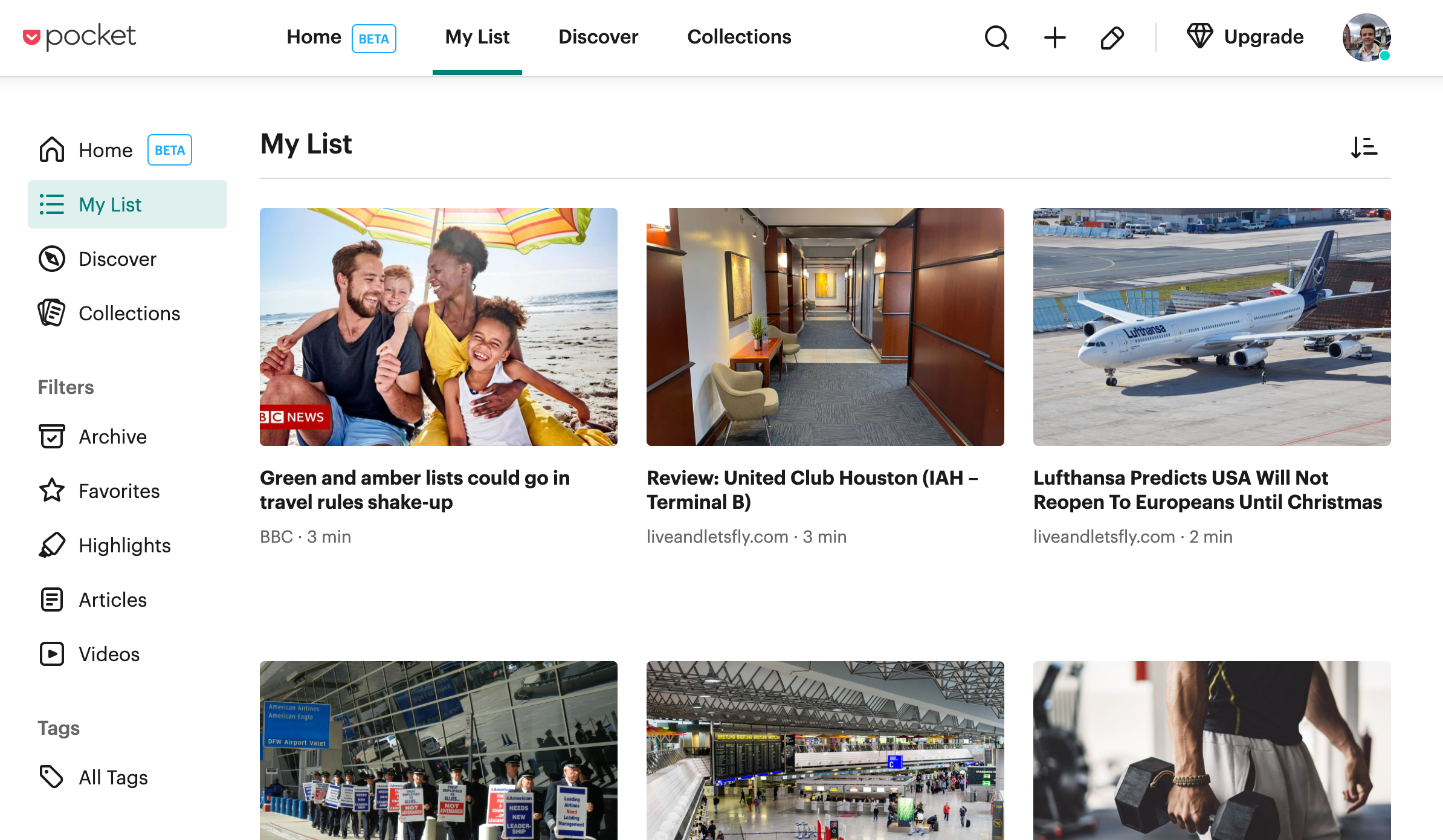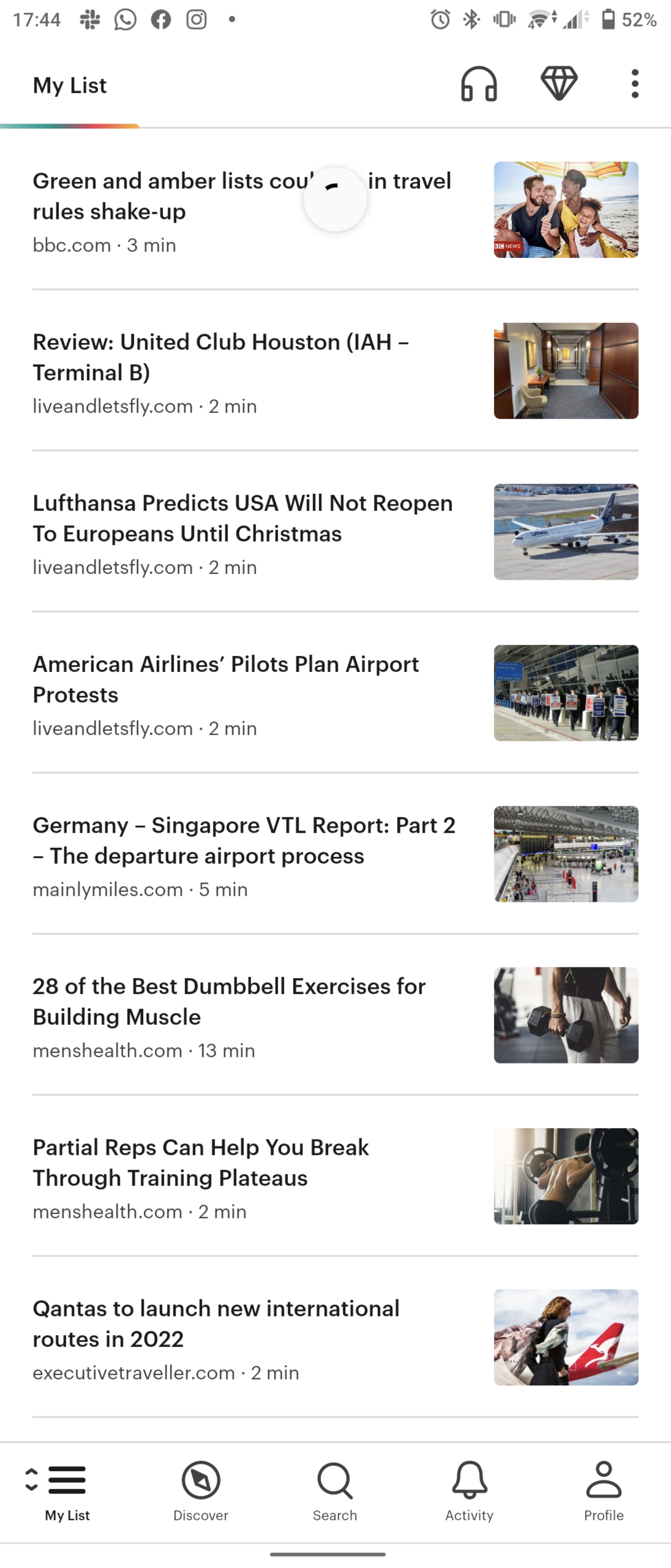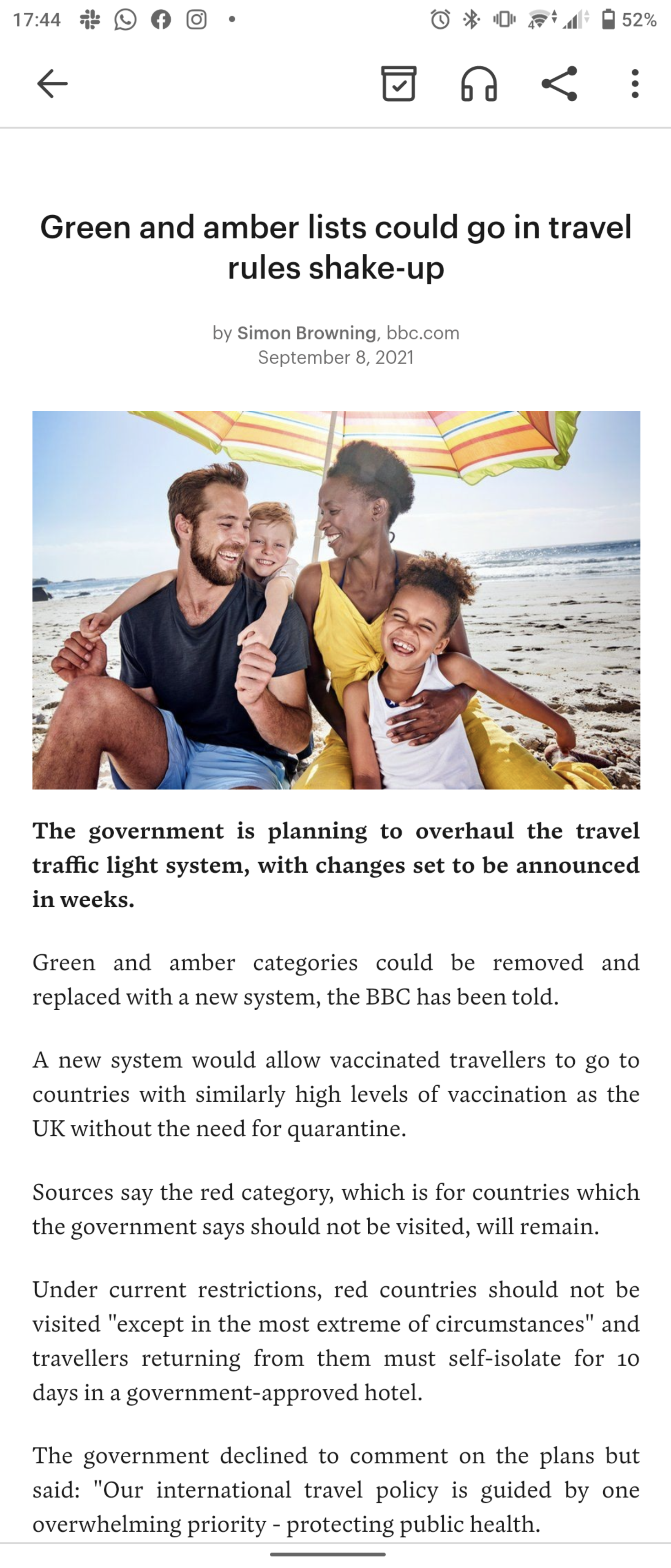My favourite apps… a review of Pocket
Ever sometimes find an article on the internet that you might come back and read later, only it never happens? Or sits on your other tabs forever before you close it down several weeks later? Prior to Pocket, I was one of these people until I found it early during the first lockdown.
I find the internet a varied, interesting place that is great for enriching your own knowledge, fake news aside. Although it’s a simple idea, Pocket is branded as “the place to absorb great content” - I prefer to think of it as a library of your saved articles to read later on.
How do you get started?
First, download either the app on Google Play or App Store. Register or login with you Google or Mozilla account.
Or you can go to getpocket.com to register. You can then also download an extension for your respective browser.
How does it work?
The premise is very simple. Whether you’re in a news app or searching through Google, simply long press or click the share button and tap the Pocket icon.
On Desktop, you can download the extension (Chrome, Edge, Firefox), tap the button once installed and then it’ll save the article to your Pocket account.
Then head to the Pocket app or website, and you’ll see the article in it’s place - ready for you to read.
Why am I recommending it? And what is there to like?
Firstly, I genuinely like and use this app. This post is not sponsored and neither have I been sponsored by Pocket in the past, but it is a time saver and perfect to save articles for reading whilst relaxing or just because it’s not an appropriate time to read when you see the article. Secondly, the app is actually pretty awesome in terms of design. Although there are technically advertisements on the app, primarily through sponsored articles, they are pretty unintrusive appearing infrequently in your Pocket list. The design is practical, offers customisation like altering font and size as well as also stripping out advertisements from the site you have saved it from. Some other features like the text to speech conversion to enable you to listen to articles is nice, but the Americanised voice is a little be too robotic to listen to for lengths of time. Pocket do offer a paid upgrade which allows you to add custom tags, create “permanent libraries” of everything you’ve ever saved, no adverts and highlights with notation - but I personally haven’t felt the need to upgrade.
For me, I primarily use the app to save articles from some of my favourite travel websites on the internet and read in the evenings whilst I’m not working or writing this blog. It can also be good to save long reads from publishers which require more concentration than just your usual news article.